A website is said to be down
when it is fully unreachable or incapable of serving its users' needs. The
website downtime is the time that the outage lasts.
Today's businesses face a
major danger from website downtime. It hurts a business since it results in
unhappy customers, a damaged reputation for the brand, a low search engine
rating, and the loss of potential customers and business.
Since your website for
business serves as the public face of your company, it is frequently the first
and most crucial point of contact that a customer has with you. So, your
business' primary goal should be to keep your website accessible to clients at
all times.

10
methods to prevent website downtime
Preventing downtime from
happening in the first place is the easiest method to avoid its negative
effects.
No matter the safeguards you
take, there's always a potential that a rare occurrence, like a server outage,
could affect the availability of your site. However, these 10 suggestions can
help you avoid the more typical issues.
Employ
an uptime monitoring plugin
Knowing if and when downtime
is happening is the first step towards preventing it. Because of this, keeping
track of your site's uptime can be immensely helpful.
While it would be ideal if
your website for business were up all the time, this is unlikely to happen.
When it goes offline, keeping an eye on its availability can let you know so you
can move quickly to limit the amount of downtime.
Even though almost all
websites occasionally go offline, if it happens frequently, especially during
periods of high traffic, you risk losing a significant portion of your normal
revenue.
A plugin for uptime
monitoring will do precisely what its name implies: keep track of how long your
website is operational. While your site is down, you will automatically receive
reports and email notifications.
This kind of plugin can
typically also diagnose the issue, allowing you to quickly have it addressed.
Choose
a reliable host
One of the most effective
ways to avoid website downtime is choosing the best hosting provider.
Your website's continuous
accessibility is greatly influenced by your hosting company. You may struggle
to keep your website online if your server isn't kept up with.
When selecting the best
hosting service to prevent website downtime, there are several things to take
into account.
Online reviews are one easy
approach to find out if a hosting company is trustworthy. It's possible that
unhappy consumers have shared their stories, and you may use that information
to prevent similar problems for your website.
You might also want to
research the "uptime guarantee" offered by your host. In most contracts,
there is a provision indicating that, in the event that your website for
business doesn't meet the required minimum uptime, you are entitled to a full
or partial refund.
If your provider offers a
guarantee similar to this, it typically signifies that they have a strong
incentive to keep your website available.
Back
up your website regularly
You're asking for trouble if
you don't regularly and correctly back up your website.
In the event that your
website is suddenly unavailable due to server issues or a cyberattack, a backup
service can regularly and automatically preserve copies of your website so that
you can rapidly restore all of your current and important data when your
website comes back online.
If you have the option,
schedule regular site backups. Install a plugin if you don't want to do it
yourself.
There's simply no excuse for
not maintaining numerous site backups these days, given the technology
available to amateur website creators.
Optimize
your website’s speed
Theoretically, you can
maintain a website's uptime of 100% without improving its performance. Your
users, however, might not think so.
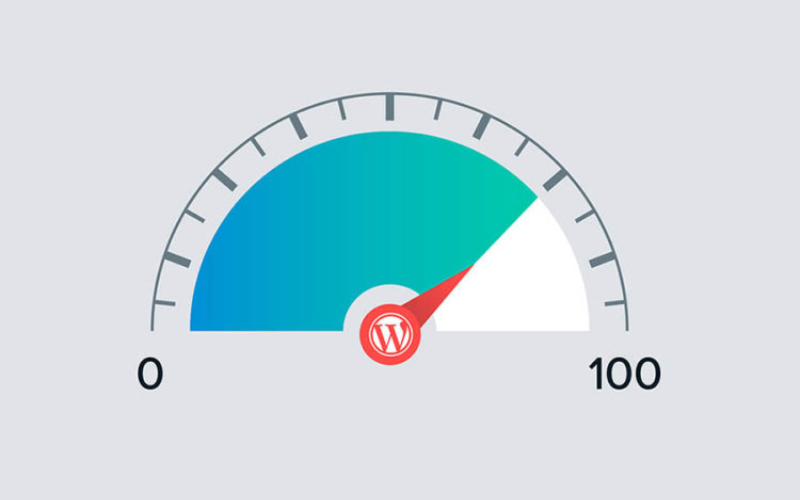
If your pages take a long
time to load, some visitors could assume that your content is inaccessible and
leave your site before reading it. This can also lead to a lot of support
requests from your users, depending on the kind of website you run.
In other instances, a slow
website could cause downtime and actual issues. Every server does have a
timeout limit, and if yours cannot process a request within that time, a server
timeout error may occur.
The User Experience (UX) of
your site suffers from poor performance even while it is operational. Hence,
you should surely take care of WordPress site page speed optimization!
Don't
forget to renew your domain name registration
Another strategy to prevent
website downtime is to renew domain name registration.
However, it might be
challenging to recall website maintenance activities that only need to be
performed once a year, or even less frequently. Regrettably, failing to renew
your domain name registration could cause your website to go offline.
Auto-renewal is typically
set up by default by registrars. You might get into trouble if you chose not to
use this setting and your domain has expired. There is no assurance that you
will be able to buy it again.
It is therefore better to
simply leave the auto-renewal option turned on. If you vehemently disagree with
that, make sure to put in place another strategy to aid in your memory of when
to renew your registration.
Increase
the security of your website
A cyber-attack is one of the
most frightening reasons for website unavailability. When hackers obtain access
to your website for business, they can cause all kinds of trouble, some of which
might even take your site offline.
If you adhere to a few
security best practices, you can either prevent assaults from happening in the
first place or respond promptly if a hacker does manage to get past your
protections.
Several crucial tactics
include:
·
Limiting login
attempts: by continuously trying different login credentials, this strategy can
stop brute force attacks, in which hackers employ bots to access your website.
·
Implementing
two-factor authentication: You may stop hackers from accessing your dashboard
by requiring two or more authentication methods for entering your site.
·
Malware scanning:
many plugins, like Sucuri, can examine your website and identify whether
dangerous code has been introduced to it.
·
Web Application
Firewall (WAF) configuration: a firewall will keep track of the traffic to your
website and stop unauthorized visitors.
·
Closing unused ports:
exposed ports make it possible for hackers to set up a service to access
sensitive data. To prevent data breaches, system administrators can check and
block open ports.
Choose
plugins and themes wisely
One of the best features of
WordPress is the variety of plugins and themes that are available to its users.
Regrettably, this system has certain shortcomings.
Conflicting code on your
website can result from extensions created by various WordPress experts and
fans. Downtime may follow as a result of this.
So, one of the crucial ways
to avoid website downtime is to keep an eye out for the following essential
components in choosing plugins and themes for your website:
·
Latest update
Older plugins and themes are
more likely to contain code that interferes with more recent plugins or even
WordPress core.
·
Recognized
compatibility issues
Developers frequently let
people know if they are aware that their product does not work well with
another tool. User evaluations may also contain information concerning known
incompatibilities.
·
version of PHP
Certain plugins and themes
need a certain version of PHP to function properly.
Set
up network traffic monitoring
The best approach to avoid
unforeseen network failures is to actively monitor your network.
Your site is monitored by
server monitoring tools, which notify you when it goes down. Additionally, it
provides you with the visibility you need to keep ahead of prospective
problems.
To prevent website downtime,
it uses an early detection strategy.
You may monitor your network
in real-time with a network monitoring system. It provides you with reports and
website status updates.
By keeping an eye on network traffic, you can:
· Boost network efficiency
· Perform real-time monitoring of bandwidth utilization on your
network
· Fix a sluggish network
· Track resource utilization and traffic flow patterns
· Keep an eye on uptime and reaction time
· Identify malware activity
· Get notifications when certain server statistics are reached.
Set
up monitoring alerts
To receive notifications and
alarms, you can set up monitoring alerts. Set up immediate notifications to
notify you of the problem if your website doesn't reply as expected.
You can receive reports, reminders,
notifications, and alarms from alerts via a variety of channels.
As part of your monitoring and alerting plan:
· Set up a threshold monitoring system
·
Set reminders to
remind you when resources are approaching the threshold by creating alerts
·
Make sure of
deployment monitoring regulations. Ensure there are appropriate alert rules
before it is put into production
·
Set up alerts to be
sent to the appropriate parties
·
Sort notifications
according to priority
·
Create a procedure
for handling high-priority notifications
Activate
DDoS protection
Many businesses wait until
they have experienced an assault that has cost them a substantial amount of
downtime before researching DDoS security.

DDoS mitigation services can
be activated in advance to guarantee that DDoS attacks are promptly handled and
downtime is kept to a minimum.
Conclusion
Downtime can result in a
variety of issues for your website for business, such as lost sales and a
decline in credibility and SEO. The best strategy to shield your website from
downtime's adverse impacts is to prevent it.
Luckily, there are numerous ways
to avoid website downtime. Website downtime may be significantly reduced by
taking a few easy precautions including choosing a reputable hosting company,
protecting your website from hackers, and performance tuning.
Do you have any queries
regarding how to prevent website downtime? Contact us now!